Many of us use Google as the main search engine. Whenever you ask a question often you get the answer to "google it". Below is a collction of more or less know tips how to refine your search in Google. I only take credit for putting these thisng togheter.
Bolean Search
AND
With AND google tries to find all the words listed.
Google searching defaults to AND. Therefore...
Google: suprbay hacks hints
Google: suprbay AND hacks AND hints
With OR google will search for either of the terms. For example...
Google: "North Carolina" OR university OR college
Google: "North Carolina" | university | college
Google: "North Carolina" (university OR college)
The minus will exclude terms from your search. If you want DVDRip divx movies but you don't want to look for aXXo releases:
Google: "Title of the movie" DVDRip -aXXo
"" (Quotation Marks)
As noted above, if you want to search for an exact phrase such as "Title of the movie" you enclose the phrase in quotation marks.
Google: "Title of the movie"
Google: title of the movie
You can use the * wildcard to replace any specific words you might have forgotten.
For example assume that you were searching for one of Napoleon Bonaparte's famous quotes "Never interrupt your enemy when he is making a mistake." What if you couldn't remember all the words?
Google: "Never * your enemy when he is * a mistake"
Now on to the more refined searches:
Now Google makes it possible to include synonyms in your search. Just insert a tilde or "~" sign in front of your search term.
For example, this search includes all synonyms for "songs" within its search.
Google: ~songs
Topic specific searches:
These links will show you how to access this part of google.
Several topics have gotten so broad that google has designed specific searches pages for them. These pages are limited to the topic addressed and should give you more narrowed searches that using the main google search.
http://www.google.com/unclesam - Searches just *.gov and *.mil sites
http://www.google.com/mac.html - Searches just apple related sites
http://www.google.com/microsoft.html - Searches just windows related sites
http://www.google.com/linux - Just searches linux related sites
http://www.google.com/bsd - No, it's not dead! Search BSD related sites only.
Even more advanced:
FREE MP3
People leave music files in unprotected directories all of the time. Here's how to get to them. Come get your free mp3s.
We all need music. If you properly query google, you can find open indexes of music files easily. Here are some hints to get you started.
Google: -inurl:htm -inurl:html intitle:"index of" "Last modified" mp3
Using this string we are using the "index of" and the inurl commands to attempt to isolate directories only. The mp3 tag on the end tells google to look for mp3s in these open directories. You can change this to wma or ogg if you wish.
You can add additional search criteria to focus your search more.
Google: -inurl:htm -inurl:html intitle:"index of" mp3 "pearl jam"
FREE MOVIES
Find those hidden directories just full of video files. This will search for avi, mpg, and wmv files.
We'll use the same trick to find open directories. This should find open directories full of video files.
Google: -inurl:htm -inurl:html -inurl:asp intitle:"index of" +(wmv|mpg|avi)
Google: -inurl:htm -inurl:html -inurl:asp intitle:"index of" +(wmv|mpg|avi) +starwars
Google: -inurl:htm -inurl:html -inurl:asp intitle:"index of" +(wmv|mpg|avi) +"parent directory"
Googe will easily show you all those ebooks that are hanging out there for free! Once you learn google search, you can find anything. Want some ebooks? Oh, yeah... google does that easily. Another power searching lesson coming right up.
Google: -inurl:htm -inurl:html intitle:"index of" +("/ebooks"|"/book") +(chm|pdf|zip) What does all of this mean? The -inurl htm and -inul html is attempting to get rid of regular webpages and show just index pages. Looking for index of in the title is doing the same. Using the pipe ( | ) tells google to look for something OR something else. Here were are telling google to look for book or ebook directories... and we have listed several common ebook formats (zip, pdf, chf).
If you would like to look for a particular author or title just tack it to the end of your search.
Google: -inurl:htm -inurl:html intitle:"index of" +("/ebooks"|"/book") +(chm|pdf|zip) +"o'reilly" If there is enough intresst i could post some more usefull tips and hints for all your google fans out there.
Our favorite bittorent sites are getting flooded with phoney uploads and instead of explaining what you should avoid i will post pictures of 100% real FAKE torrents.
1) A good indicator of fake torrents is by taking a look at the name and filesize + the time the torrents are added.
On this picture you can see they like to use aXXo his name to promote their uploads.
2) On this picture below you can see that they like to use standard titles like "Patch+serial.zip"
and again the filesize is wrong. 
3) This picture is no different from the first one, again popular names are getting abused "DIAMOND" "DUQA" "FxM" 
4) This one is also easy to spot because aXXo stopped uploading new movies especialy from 2008
5) Another standard trick of anti-p2p is creating new accounts that look similiar to aXXo or other famous uploaders.
Known axxo uploads can be found here: http://www.mininova.org/user/aXXo

6) FAKE FAKE FAKE

Guide to Torrenting
In this guide, I will be covering how to torrent. This guide is recommended if you're new to torrenting and want
some help to get started.
Now, I know, when you start out it's overwhelming, but that's why I'm here.
When I starting torrenting, I had nobody teaching me and couldn't find a tutorial like this, so I had to learn most
of this myself.
After I figured it out, I met some other torrenters and the information was confirmed.
If you're about to turn around and stop torrenting because of the difficulty it takes to start out, that may be one
of the worst moves you'll ever make.
Torrenting is a joy when you learn how to do it, and you'll probably never close your torrent client.
Chapter One - Introduction
What is torrenting?
Torrenting is a filesharing protocol that is convenient and favoured by many people worldwide.
Why should I torrent?
You can find more downloadable content in the torrent community then almost anywhere. Not only this, but the speeds
of torrents can sometimes be better then if you're doing a direct HTTP download due to bandwith restrictions on a
website. While torrenting, you're recieving the data directly from your peers, resulting in you being able to
download however fast you possibly can if the uploader can upload to match.
Why shouldn't I torrent?
If you plan to use torrenting for illegal purposes, there is a chance that you can be caught if you do not take the
right precautions. Refer to the links at the bottom of the tutorial for Peer Guardian 2 -- A great way to protect
yourself against people looking to catch you in the act.
So... How does it work?
Keep reading.
Chapter Two - Clients
Torrent clients are what make it all work.
The torrent clients open up the small 'x'kb .torrent files, establishes the connection between you and the peers,
and transfers the data.
Torrent clients are obviously necessary, unless you want to use a web-based torrent client, but these are less
customizable, and probably have a few glitches here and there. I'd reccomend getting a client.
My client of choice?
µTorrent (link provided in 'links' section of tutorial)
Why?
Well, it's a light torrent client.
Clients like Azureus Vuze use your Java Runtime Environment and are a bit too clunky.
µTorrent also has a nice catagorization feature which really, really helps out if you download a lot of torrents.
Chapter Three - Optimize your Speed
This trick isn't only for torrenting, but all-around speeding up your internet connection.
Here's a quick and easy step-by-step...
1) Download and open TCP Optimizer (link in Links section)
2) Make sure that whatever adapter connects you to the internet is selected
3) Move the slider bar up ONE OR TWO NOTCHES! (Do not overdo this!!)
4) At the bottom, select "Optimal Settings"
5) Apply the changes
6) Restart your computer
Still going slow?
If your torrents are still going slow, don't fret. A lot of the time, it's not your connection's fault. It's that
the seeders have a slow upload speed, and you can only download as fast as they can upload.
What's a seeder?
Read on.
Chapter Four - Peers
Peers come in two different types. Seeders and leechers (leechers are often referred to just as 'peers').
These names define what the holder's status is on the file's completion.
Definitions:
Seeder - Somebody who is completely finished downloading the torrent and is now uploading it to all of the leechers.
Leecher - Somebody who is currently downloading the torrent. Leechers also upload what they have available.
So basically, when you're searching for a torrent, make sure that you find one with more seeders then leechers.
For example... You're searching for Firefox. You see two torrent downloads...
The first one has 1,235 seeds and 3,210 leeches.
The second has 52 seeds and 6 leeches.
Though the second seems less appealing because of the lack of digits, it's actually a better choice due to the ratio
of seeds to leeches.
If there are less people other then yourself downloading, then the uploader's bandwith can focus more on you,
resulting in you getting better speeds.
Chapter Five - Protect yourself from scams and tricks
When it comes to torrenting, there are a lot of people out there who are in it to scam you. There is a way to avoid
this, and it's not too hard.
Well, there are a few ways. Here, I'll list them.
Trusted Uploaders
Having trusted uploaders is always a great way to stay out of being scammed.
Say MovUp uploads movies. You download a few, and they're all good quality, no viruses, etc... You can now consider
him a trusted uploader. When looking for movies, check his torrents out.
Comments
Most torrent trackers have a comment system, in which registered users can post comments on a torrent to confirm
its authenticity.
Reading comments is always a great way to find out if something is real or not.
Size
Generally, the common size for a regular-quality full-length movie is around 700 MB.
If you see a movie that you've been looking for, but it's only around 20 MB or something, it's most likely a virus.
NOTE: A common scam that you should avoid is one that should be pretyt obvious, but a lot of people don't catch it
and end up with a virus.
what will happen is that the uploader of a movie will make a movie file around 700 MB that is titled to be a movie
you're looking for, but when you open it just says that you need to go to this website and download that program to
view it.
These are always full of crap.
The file that they're telling you to download is most likely riddled with viruses and other malware. Beware - This
happens quite a bit.
And just remember -- If it looks like a scam, it probably is!
Chapter Six - Other Essentials
Now you know and have all you need to torrent, but there is still more software that you should download.
There are links for all of these in the Links section.
VLC Media Player - A media player that supports most if not all video formats (I'm not a fan of it, but a lot
of people love it)
CCCP - All the codecs you'll ever need
Nero - A great program to burn DVDs and other media
Daemon Tools - A program that can mount .iso files and other image filetypes so you don't have to burn them
onto a disc
Links
Peer Guardian 2
The Pirate Bay
uTorrent
Release Log
Torrent Freak
TCP Optimizer
VLC Media Player
CCCP
Nero
Daemon Tools
Don't ask for key gens and serials use google we are not your personal workers.
Don't break these rules. You may be banned for the first violation.
Second: Make sure you have a Pop-up blocker, and good Anti-virus. They're the best tool's for keeping you safe while looking for Serials and Cracks.
If it looks like it might contain Ad-ware, Mal-ware or spy-ware Don't go there.. Simple as that... BUT, it's your judgment call to make.... I'm not your parent.
Alright, So last but not least in this section.... Make sure you have the PROPER file versions on any serial, key-gen or crack that you use.
Example:Say you have Adobe Premiere ver. 6.5, And you download a serial, crack or key-gen for Adobe Premiere 5.8 ... Well it's most likely not going to work.
If it's to new, the software might reject the Serial because it has a different string setting than previous versions.
If it's to old, it might be rejected due to patching the software to block the serial, Since most serials that get passed around are the same few, unless they're Key-gen'd properly.
Alot of larger companies Hire people just to find these serials just to block them for use in later versions.
Third: Lets begin!
Http://www.Astalavista.com
Alright, so you're here... And Maybe you have become a little confused. Well, it's going to be alright, all you need to do is use their "Underground Search" In the Middle of the page on the right hand side.
There are a number of sites to search through with just this one engine. Alot of the websites have pornography on them, or pop-ups with tracking cookies or porn. There's only one site they give that has ad-ware that it tries to give you, and there is a simple rule that I follow to keep myself safe, Don't use it.
Http://Projectw.org
This is a Forum, where you may request a number of things. One of which, is Cracks.
You may find that Sub Forum under their "File Request" Main Forum. You're going to need to sign up with them to get things going, but their community are good people and they will help you as best they can.
HTTP://ALLSEEK.INFO
Yet Another, extremely renowned "Security Group". Although, this time it looks to be a bit easier to get your cracks, key-gens and serials.
All you need to do for this one, is use the search bar at the top of the page. The default setting is for cracks and serials.
http://www.gamecopyworld.com
Alright, This place is for all your cracking needs... they have cracks for some of the most obscure shit I have seen ever.
I'm 99.9% sure that anything posted here, is going to be clean, and will work for you... AS LONG as you have the correct file versions.
Okay, So... I hope this guide has in some way helped you out, And if you get confused, feel free to send me a PM via e-mail.
Thanks for Reading and I hope you have a good time out there.
Edit: I will keep working on adding content in this guide. If anyone has anything to add, just say it, and I'll add.
 his is not a complete guide to ConvertXtoDVD, but mainly aimed at combining multiple video files (such as 2-Disc scene releases) to create one DVD.
his is not a complete guide to ConvertXtoDVD, but mainly aimed at combining multiple video files (such as 2-Disc scene releases) to create one DVD.
ConvertXtoDVD Homepage
I'll use an example: American.Gangster.DVD.SCREENER.XViD-PUKKA (2-CD/1.4GB)
Firstly, open ConvertXtoDVD
Secondly, click File->Select Add Video File
After you have selcted which video file to add, it should now look like this:
Third, do the same for the second video file:

Now you can select which options you want...
Under Menu, you can choose to make a menu if you like, and also Title the DVD:
Under Encoding, select the target size (DVD-5, DVD-9, or any customized size)
Also select Quality of Encoding
*I prefer High quality/ Slow encoding*
Under the TV Format Option, you have the option to select the region (NTSC, PAL)
Under same Option, TV Format, you can set the desired resolution
Language Options, are obviously under Language in options
Under Burner settings, select your drive you wish to burn to, also select the speed.
*Slower burning speeds help prevent problems during the burning process*

For Subtitles go to Subtitle option and select desired language. For more customized subtitle options, select the 'Text subtitles rendering settings' button.
Lastly, when you have all the options set to what you want, it is time to convert. Action->Convert
After this, your disc should eject when done (unless you selected to not use the option, 'burn after conversion' then the files sit on the selected destination, usually to folder C:/ConvertXtoDVD, or similar - you can change this destination path), then burn when ready, and now you are ready to watch on you 52" Plasma, or home theater projection setup 
Edit: *If you decide to not burn immediately, go to the Burn Existing DVD selection under Action when you are ready to burn. (Note: you can use any DVD burning software at this point, doesn't have to be ConvertXtoDVD. You could use Nero, Roxio, or whatever you prefer.)
Last Note: There is a setting listed above under your options to delete the files after successful burn...I do not recommend this unless you absolutely do not want the remaining files/original files on your harddrive, because they will be deleted, and forever lost - which may be problematic if the burn process somehow doesn't work correctly.
Enjoy, and useful feedback, or opinions on helping the tutorial are welcome...Eventually I may expand a bit to get more specific with some settings.
have a multi archive rar file? if you do it should look something like this: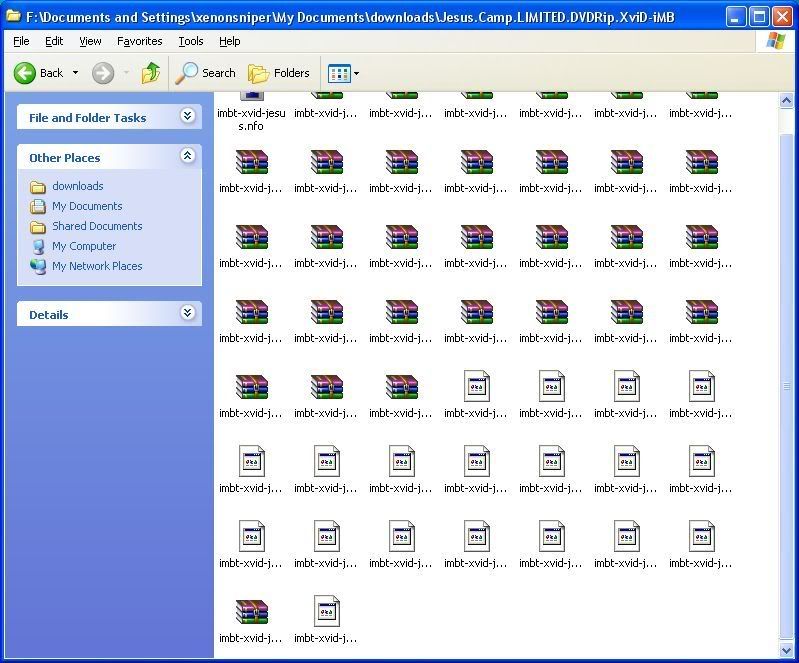
note that some of them are blank and some of the files have book images on them. you can double click ANY of the book parts of the file. you only need to open 1 it could be r00, r07, r29. etc. as long as they have a book picture on it you should be good.
to extract these files you can use a program like winrar. you can get your free trail at http://www.rarlab.com/
once you get winrar you have 3 options:
option 1: right click a file> select properties> in the general tab there should be something that says "open with" and a button that says "change". if it doesn't open them with winrar by default click the "change" button and it will show you a list of programs to associate rar files with. if winrar isn't in the list you can select the "browse" and it will take you to your program files. once there go to winrars folder(winrar is in the winrar folder by default in your program files.) and select the winrar exe.
then click ok, and select apply. every time you get rar files you can just double click them and it will open them with winrar.
option two: right click and select open with. if winrar, or whatever you're using, isn't there you'll have to do everything in option one once and then after that everytime you rightclick and select "open with" winrar should be an option.
option 3: open winrar and find the files manually and open. in the end the outcome should look something like this: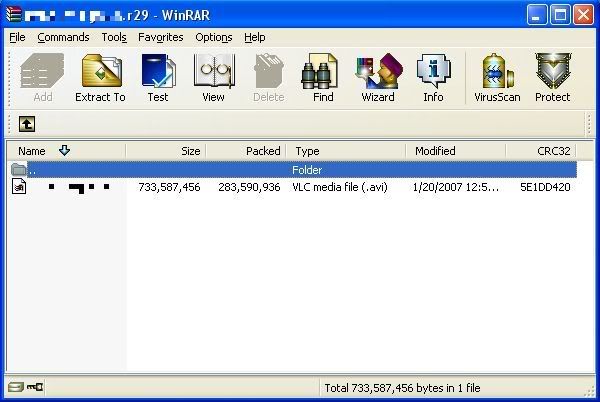
then simply drag the file to your desktop, or wherever you want it, and you're done. if the file doesn't work one of the files you downloaded is probably damaged
if you're still confused or have any questions you can reply here in this thread and i, or one of the other regulars, will help you when we get the time.
hope this helps.
This summary is not available. Please click here to view the post.
Before you proceed with the guide you need to have the following things installed.
* a virus scanner and if you still need one try avast home edition or AVG free
* Sandboxie Click on it for more information and to download it.
------------------------------------------------
How to deal with cracks/patches and keygens.
- 1) As an example we want to download winrar 3.71 and after searching on the piratebay we come up with this:

*NOTE* now as you can see someone posted a comment saying it holds a virus, but for now this will be ignored. - 2) We add the torrent to be downloaded and after a while it has finished as you can see on the picture below.

- 3) Now we create a new map somewhere and name it "virus testing" (or whatever you want) and we move our downloaded file(s) over there.

- 4) Now at first we need to scan those files with our own anti-virus scanner and if it doesnt detect anything we move over to part 5.
*NOTE* The files in this guide were scanned with avast home edition without any result. - 6) If no virus or trojan is detected with your own virus scanner than it is time to upload the file(s) to virustotal.com (filesize limit 10mb)
This website is capable of scanning your files with 30 different virus scanners and will give a result right away.
here is the result of the file wrar371.exe and as you can see there were some detections but we have to keep in mind that most keygens and cracks will most likely be detected as a virus/trojan and for now lets just ignore it

- 6) Now it is time to use sandboxie, We press right click on the file and press on "Run sandboxed"
Sandboxie is a special program designed to run files without hurting your computer.
It creates a NEW enviroment where no virus or trojan is able to execute their malicious codes.
- 7) Now in this guide the file wrar371.exe is opened with sandboxie and as soon as it opens
avast home edition detects a virus but the good the thing is nothing is infected because it is opened in a enclosed enviroment by sandboxie.
- 8) In the end it is safe to say that winrar 3.71 was indeed infected and should be removed.

NOW, please pay more attention on what software and crack you download and where from.
"Knowledge is the key to understanding"
