have a multi archive rar file? if you do it should look something like this: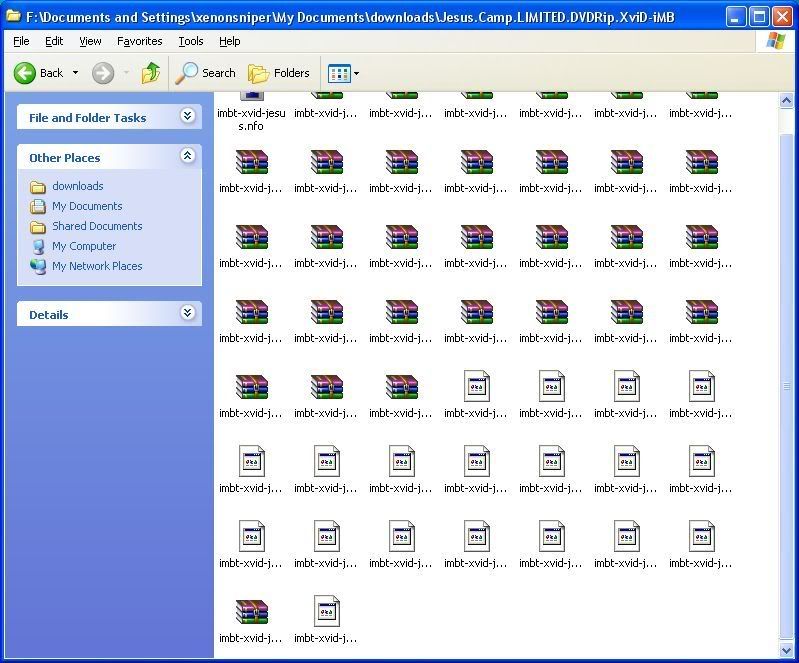
note that some of them are blank and some of the files have book images on them. you can double click ANY of the book parts of the file. you only need to open 1 it could be r00, r07, r29. etc. as long as they have a book picture on it you should be good.
to extract these files you can use a program like winrar. you can get your free trail at http://www.rarlab.com/
once you get winrar you have 3 options:
option 1: right click a file> select properties> in the general tab there should be something that says "open with" and a button that says "change". if it doesn't open them with winrar by default click the "change" button and it will show you a list of programs to associate rar files with. if winrar isn't in the list you can select the "browse" and it will take you to your program files. once there go to winrars folder(winrar is in the winrar folder by default in your program files.) and select the winrar exe.
then click ok, and select apply. every time you get rar files you can just double click them and it will open them with winrar.
option two: right click and select open with. if winrar, or whatever you're using, isn't there you'll have to do everything in option one once and then after that everytime you rightclick and select "open with" winrar should be an option.
option 3: open winrar and find the files manually and open. in the end the outcome should look something like this: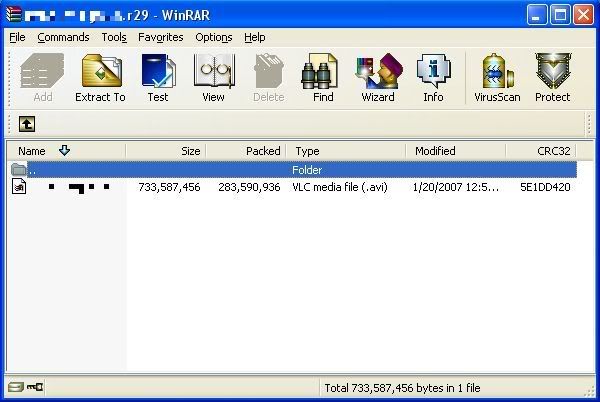
then simply drag the file to your desktop, or wherever you want it, and you're done. if the file doesn't work one of the files you downloaded is probably damaged
if you're still confused or have any questions you can reply here in this thread and i, or one of the other regulars, will help you when we get the time.
hope this helps.
My Blog List
-
-
Day Trip to Melukote7 years ago
-
psp 3000 officially announced!!!!17 years ago

0 comments so far.
Leave a Reply