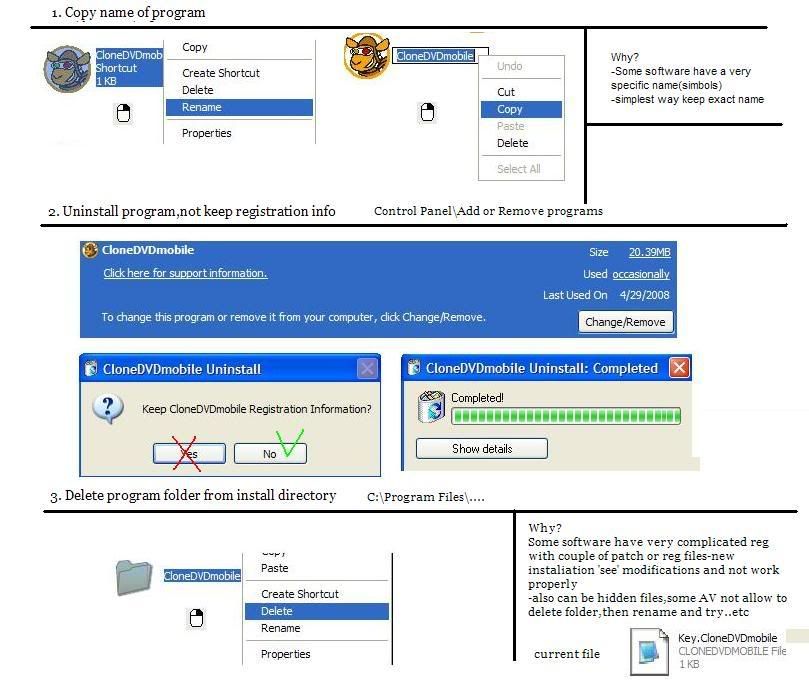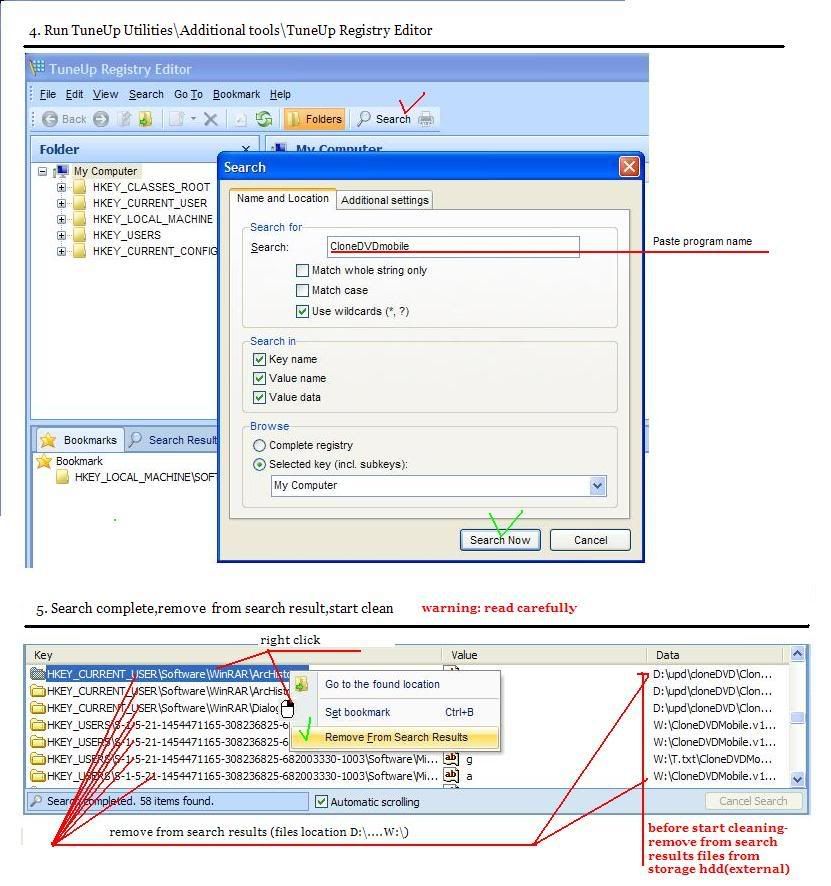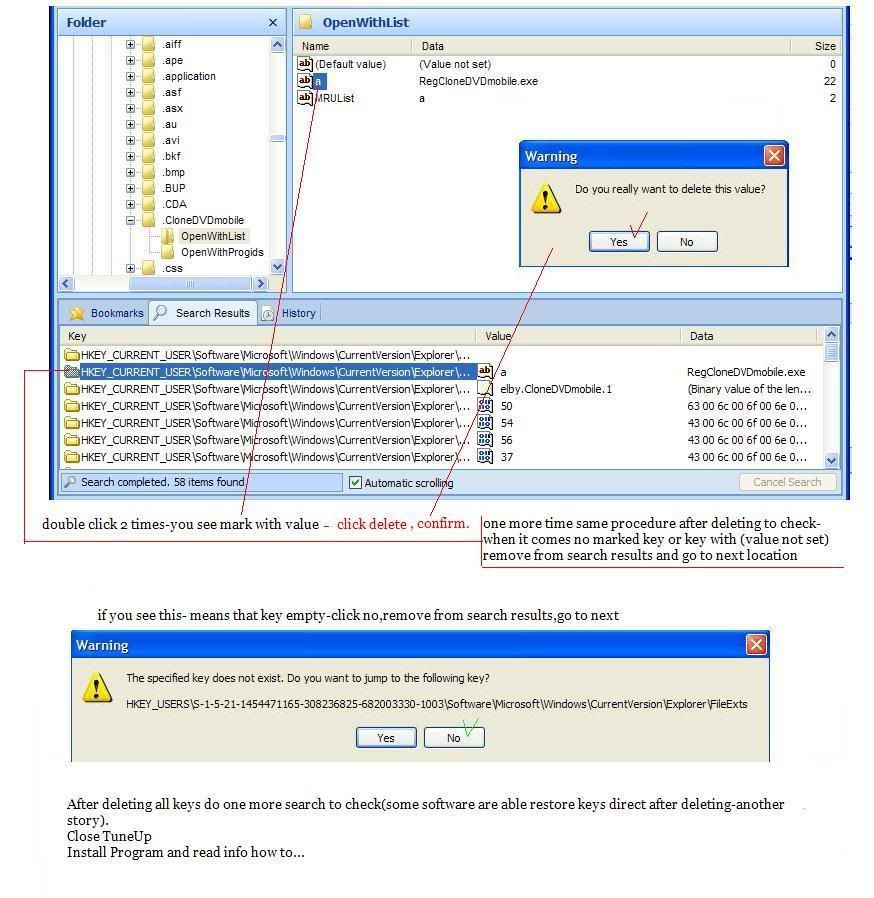Hellcat has released a huge update to his Pandora installer for 3.X kernel custom firmware. This application allows users easily set-up and run Pandora of their custom firmwared PSP.
This update features a new redesigned menu as well as an option to install the TimeMachine IPL and the latest version of Despertar del Cementerio (PSP universal unbricker) onto the memory stick.
Please click the more tab for the changelog and download link.
* - added a new menu system for more easy navigation of all available options
(I ran out of buttons for new functions *lol*)
Usage should be a bit more easy now, less confusion….
* - added option to install TimeMachine IPL to the MemStick
(the IPL is build in, not required to have it as file on the MemStick)
* - added option for installing a DDC stick! (”Desparter Del Cementario”, or however it’s spelled )
Now you can finally make a MagicStick with this app that also works perfectly on the Slim and
installs a recent CFW!
No need for any additional tools or setups.
(3.40 module extraction based on M33’s PSARDumper)
* - added option to modify a DDC MagicStick to launch ELF-Menu, instead of the original
DDC ressurection.elf - already presupplied with NAND-Tool (propperly set up) and the
original ressurection to be launched from the menu.
For all you maintanance needs
* - It now looks for the 1.50 updater under “150.PBP”, no longer under “UPDATE.PBP”!
* - The required updater .PBPs are checked on startup and missing ones a are noted in a warning at the bottom of the mainscreen
![]()
(Pandora Installer For 3.X Kernel Revision 4 - 780.1 KiB - 393 Hits)




 (
(